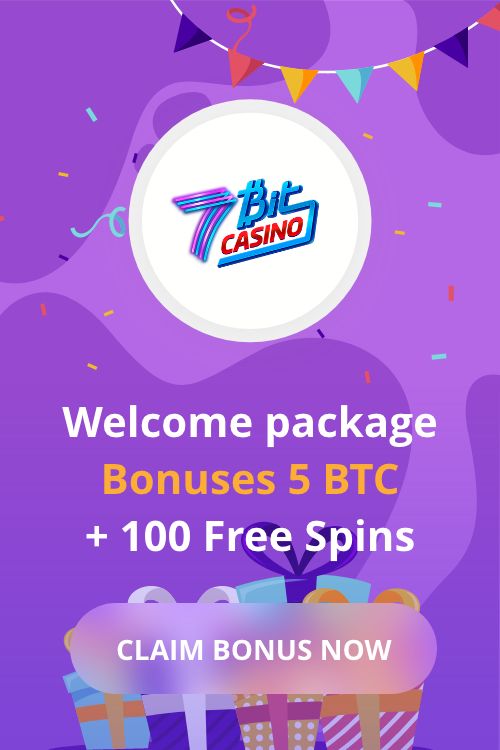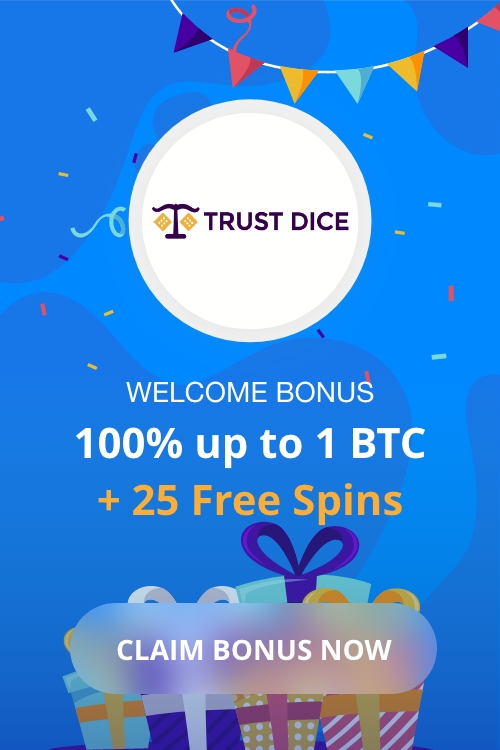Allowing traders to earn profits while betting against the price movement of crypto assets like Pepecoin (PEPE) has made Rollbit one of the most preferred crypto casinos.
Rollbit’s leverage option of 1x to 1,000x enables users to trade with up to 1,000 times their capital, thereby amplifying their profits. With this kind of trading feature, users can boost their earnings on trades placed with PEPE.
| # | Casino | Rating | Bonus | |
|---|---|---|---|---|
| 1 |  |
Read Review | 100% deposit bonus up to 5 BTC + 100 free spins | Visit |
| 2 |  |
Read Review | Exclucive offer for our players 175% EXCLUSIVE BONUS on 1st Deposit | Visit |
| 3 |  |
Read Review | Up to 600% on first deposit with crypto and 150 free spins | Visit |
| 4 | Read Review | 6BTC OR 1200$ WELCOME OFFER! Only 30x Wagering Requirement! | Visit | |
| 5 |  |
Read Review | Exclusive 10% Rakeback And 200% Welcome Bonus Up To $1000 In Crypto | Visit |
| 6 |  |
Read Review | Welcom Bonus 100% up to 1 BTC + 25 Free Spins | Visit |
| 7 |  |
Read Review | 100% deposit bonus on your first crypto payment | Visit |
| 8 |  |
Read Review | Welcome Package of up to $500 or 5 BTC + 180 spins | Visit |
| 9 |  |
Read Review | 200% Crypto Bonus: 150% Sportsbook + 50% Casino | Visit |
| 10 |  |
Read Review | 275% deposit match bonus package | Visit |
How to Trade PEPE With 1000x Leverage on Rollbit
Step 1: Create an Account
To sign up and create an account on the Rollbit platform, you’ll need to choose a unique username, add your email address, and create a strong password. However, if you already have a Rollbit account, you only need to log in to start trading.
Step 2: Fund Your Account
After creating an account, the next step is to fund it with Pepecoin. Go to the Rollbit dashboard and click “Cashier” to access the deposit feature. Select “Pepecoin (PEPE)” and copy the wallet address assigned to your Rollbit account. Move to your crypto wallet and transfer the amount of PEPE you want to deposit into your Rollbit account.
Step 3: Go to Crypto Futures
Once you have deposited your funds, move back to your homepage. Click on the menu button on the left side of the dashboard and select the “Crypto Futures” option from the drop-down menu. Choose PEPE.
Step 4: Set up Your Trade
For this step, you need to move to a page where you can choose the direction in which you think PEPE’s price will move. If you believe the price will increase, select “Up,” if you feel the PEPE price will decrease, select “Down.”
You can now choose your preferred leverage for the trade from 1x to 1000x. However, it’s important to remember that the higher the leverage, the higher the risk involved.
Rollbit also allows you to make your trades “manual” and “auto.” With the latter feature, you can set your “take profit” and “stop-loss” margins before placing the trade.
Step 5: Place the Trade
After putting your parameters in place, you must click the “Place Bet” button to submit your trade.
Step 6: Monitor Trade
You can monitor the performance of your trades in real time by moving to the “Active Bets” tab below the chart. Here, you can see your profit and loss, including other trade metrics.
Conclusion
Trading PEPE with 1000x leverage on Rollbit allows users to maximize their profits and exposes them to substantial risks. Due to the possibility of getting rekt, traders need to learn protective and trade management measures.